
Tél : +86 13430398209
Email : export@dtechelectronics.com
Email : amber@dtechelectronics.com
Email : Hermadi@dtech.cn(Indonesia)
Tél : +86 13430398209
Email : export@dtechelectronics.com
Email : amber@dtechelectronics.com
Email : Hermadi@dtech.cn(Indonesia)
Avantages de la carte d'extension PCI-E vers 4 ports USB 3.0 !

Aujourd'hui, nous lançons une nouvelle Carte d'extension PCI-E vers USB 3.0 à 4 ports Cette carte d'extension améliorera considérablement votre connectivité et votre efficacité au travail.
Avec le développement rapide des technologies, nous dépendons de plus en plus de divers périphériques externes pour interagir avec les ordinateurs. L'interface USB est devenue le principal moyen de connecter les ordinateurs à de nombreux périphériques, tels que les claviers, les souris, les périphériques de stockage, etc. Cependant, pour les utilisateurs qui ont besoin de connecter plusieurs périphériques USB simultanément, le nombre d'interfaces USB existantes peut s'avérer insuffisant.
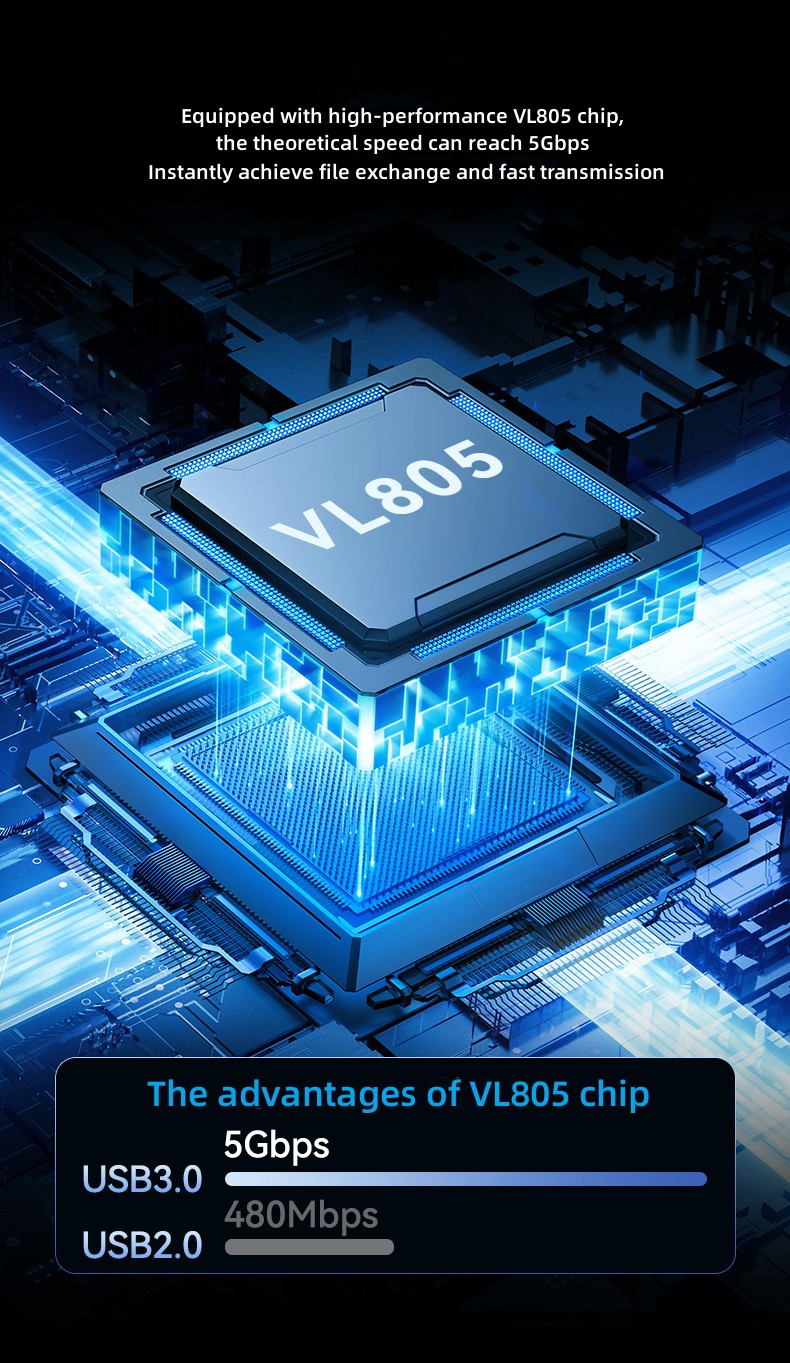
C'est pourquoi l'avènement de Hub PCI-E vers USB 3.0 à 4 ports Cela apportera une bonne nouvelle aux utilisateurs qui ont besoin d'un grand nombre d'interfaces USB. DTECH carte d'extension Ce dispositif offre aux utilisateurs une connectivité étendue en convertissant un port PCI-Express en quatre interfaces USB 3.0 haut débit. Plus besoin de changer constamment de périphérique : connectez simultanément plusieurs périphériques USB, qu’il s’agisse d’un disque dur externe, d’une imprimante, d’un appareil photo ou d’autres périphériques, en toute simplicité.
De plus, ceci Adaptateur de carte d'extension USB 3.0 PCI-E est compatible avec les interfaces USB 2.0 et USB 1.1 Vous pouvez ainsi connecter n'importe quel appareil conforme à ces normes. Que vous utilisiez les périphériques USB les plus récents ou les plus anciens, vous pouvez interagir avec eux sans problème, sans vous soucier des problèmes de compatibilité.
Plusieurs condensateurs indépendants protègent l'ordinateur contre les dommages causés par les surintensités et les courts-circuits.
1) Contacts plaqués or épaissis
Insertion et extraction stables, contact fiable et élimination des déconnexions.
2) Plusieurs condensateurs indépendants
Chaque interface possède un condensateur régulateur de tension indépendant.
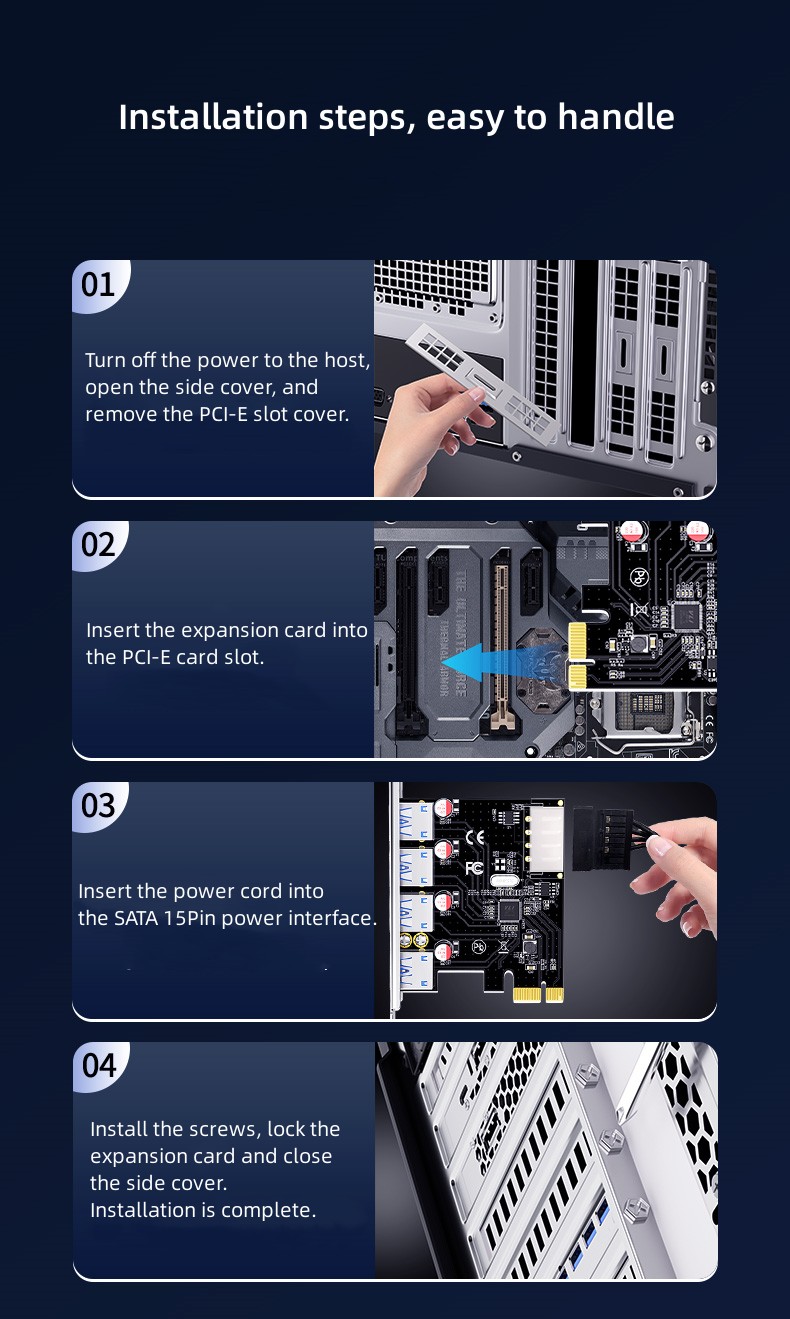
Enfin, l'installation de
Carte d'extension Express USB 3.0
C'est très simple.
1) Coupez l'alimentation de l'hôte, ouvrez le panneau latéral et retirez le cache de l'emplacement PCI-E ;
2) Insérez la carte d'extension dans l'emplacement de carte PCI-E ;
3) Insérez le cordon d'alimentation dans l'interface d'alimentation SATA 15 broches ;
4) Installez les vis, verrouillez la carte d'extension et fermez le panneau latéral. L'installation est terminée.
Pour les utilisateurs souhaitant étendre l'interface USB, vous pouvez envisager les options suivantes : Carte d'extension DTECH PCI-E vers USB 3.0 à 4 ports Ce qui vous ouvrira les portes d'un monde de connexions plus vaste. Développez votre réseau et libérez votre potentiel !
© droits dauteur: 2026 Guangzhou Dtech Electronics Technology Co.,Ltd. Tous les droits sont réservés.
